Triangle Waveform Source
The Triangle Waveform Source subcircuit models a repeating triangle waveform source. In DVM, this source is not used in any test objectives, but you can set a source to use this subcircuit with a Tri() call in the Source column of your testplan.
Other similar pulsed voltage sources include:
In this topic:
| DVM Information | Power Supply (Non-DVM) Information | |
| Model Name | Triangle Waveform Source | |
| Simulator |
 This device is compatible with both the SIMetrix and SIMPLIS
simulators. This device is compatible with both the SIMetrix and SIMPLIS
simulators. |
|
| Parts
Selector Menu Location |
||
| Symbol Library | SIMPLIS_DVM_ADVANCED.sxslb | power_supply_source_and_loads.sxslb |
| Model File | SIMPLIS_DVM_ADVANCED.lb | power_supply_source_and_loads.lb |
| Subcircuit Name | SIMPLIS_DVM_ADVANCED_SOURCE_TRI | POWER_SUPPLY_SOURCE_TRI |
| Symbols |

|
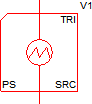 |
| Schematic |
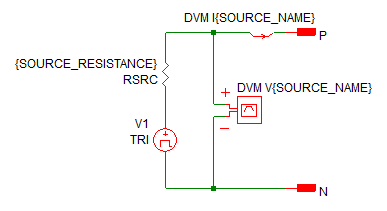
Note: Power Supply probes will not have the "DVM" prefix.
|
|
Triangle Waveform Source Parameters
The following table explains the relevant parameters.
| Parameter Name | Default | Data Type | Range | Units | Parameter Description |
| DRATIO | 0.5 | Real | 0 to 1 | The duty cycle ratio for the triangle waveform source | |
| FINAL_VOLTAGE | 750m | Real | V | The peak or maximum voltage for the triangle waveform source. This can be a numeric value or a symbolic value, such as a percentage of nominal input voltage. | |
| FREQUENCY | 10k | Real | min: > 0 | Hz | The frequency of the source pulse |
| IDLE_IN_POP | 0 | Real | 0 or 1 | If set to 0, the source voltage during the POP analysis is set to the START_VOLTAGE; otherwise the source will be active during the POP analysis. | |
| SOURCE_NAME | SRC | String | n/a | n/a | Name of the DVM source. This name cannot contain spaces. |
| SOURCE_RESISTANCE | 0.4 | Real | min:0 | Ω | Sets the source resistance of the source |
| OFF_UNTIL_DELAY | 0 | Real | 0 or 1 | If set to 1, the source voltage will be the START_VOLTAGE until the time specified by TIME_DELAY. If set to 0, the value of TIME_DELAY is interpreted as a phase delay. | |
| PHASE_ANGLE | 90 | Real | ° | The phase angle of the triangle waveform, used only if the USE_PHASE parameter is 1. | |
| START_VOLTAGE | 0 | Real | V | The valley or starting voltage for the triangle waveform source. This can be a numeric value or a symbolic value, such as a percentage of nominal input voltage. | |
| TIME_DELAY | 10u | Real | min: 0 | s | The delay before the source voltage pulse starts. The source behavior before the TIME_DELAY is determined by the OFF_UNTIL_DELAY parameter. |
| USE_PHASE | 0 | Real | 0 or 1 | If set to 1, the source is configured to use the phase angle supplied by the PHASE_ANGLE parameter. |
DVM Testplan Entry
To set any managed DVM source to a Triangle Waveform Source subcircuit, place a Tri() testplan entry in the Source column.
The Tri() testplan entry has the following syntax with the arguments taken from the list of Triangle Waveform Source Parameters above.
Tri(REF, START_VOLTAGE, FINAL_VOLTAGE, FREQUENCY, DRATIO) Tri(REF, START_VOLTAGE, FINAL_VOLTAGE, FREQUENCY, DRATIO, OPTIONAL_PARAMETER_STRING)
| Argument | Range | Description |
| REF | n/a | The actual reference designator of the DVM source or the more generic syntax of INPUT:n where n is an integer indicating a position in the list of DVM sources. |
| START_VOLTAGE | n/a | The valley or starting voltage for the triangle waveform source. This can be a numeric value or a symbolic value, such as a percentage of nominal input voltage. |
| FINAL_VOLTAGE | n/a | The peak or maximum voltage for the triangle waveform source. This can be a numeric value or a symbolic value, such as a percentage of nominal input voltage. |
| FREQUENCY | min: > 0 | The frequency of the triangle waveform source |
| DRATIO | 0 to 1 | The duty ratio of the source |
| OPTIONAL_PARAMETER_STRING | n/a | Parameter string with any of the other parameters from the parameter table above* |
* If multiple parameters are specified, join the parameter key-value pairs with a space, as shown in the examples below. The order of the parameter names does not matter.
DVM Examples
The following examples set the first DVM managed source to a Triangle Waveform Source with a starting voltage of 1V and a final voltage of 5V. The timing parameters and the optional parameter strings are different for each example.
Zero Time Delay Example
Since the TIME_DELAY parameter is set to zero, the waveform begins with the FINAL_VOLTAGE value of 5 at t=0.
| *?@ Source |
|---|
| Tri(INPUT:1 , 1 , 5 , 10k , 0.70 , TIME_DELAY=0) |
The results of this testplan entry are shown below:
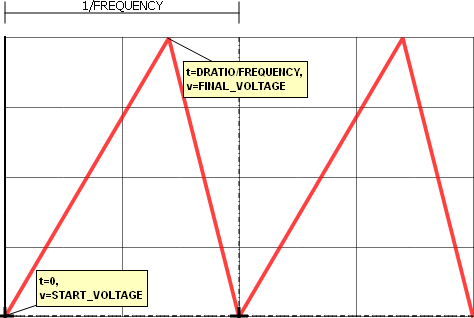
Time Delay Example
In this example, the TIME_DELAY parameter is set to 50μs. Since the OFF_UNTIL_DELAY parameter is not specified, the TIME_DELAY is interpreted as a phase delay, meaning that the waveform is active from time=0.
| *?@ Source |
|---|
| Tri(INPUT:1 , 1 , 5 , 10k , 0.70, TIME_DELAY=50u) |
The results of this testplan entry are shown below:
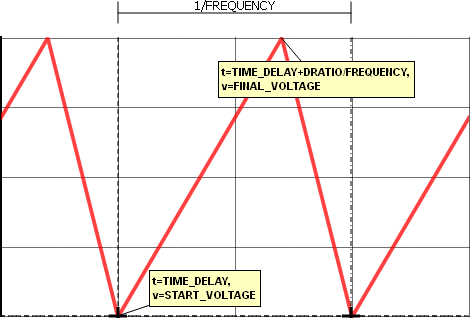
Time Delay Example With OFF_UNTIL_DELAY=1
In this example the TIME_DELAY parameter is set to 75us, and the OFF_UNTIL_DELAY is set to 1; therefore, for simulation times less than the TIME_DELAY parameter, the source voltage is 1V, which is the value of the START_VOLTAGE argument.
| *?@ Source |
|---|
| Tri(INPUT:1 , 1 , 5 , 10k , 0.70, OFF_UNTIL_DELAY=1 TIME_DELAY=50u) |
The results of this testplan entry are shown below:
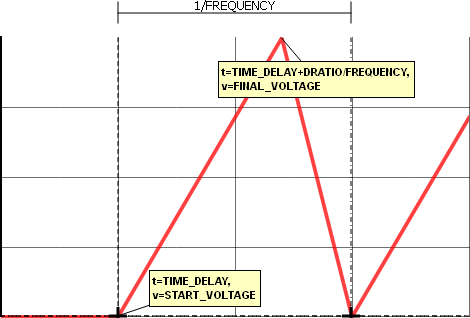
Phase Delay Example
In this example, the USE_PHASE parameter is set to 1, and the PHASE_ANGLE parameter is set to 60. Setting USE_PHASE to 1 configures the source to use the PHASE_ANGLE parameter to determine the effective time delay. The time delay is calculated by:
\[ \text{TIME_DELAY} = \frac{\text{PHASE_ANGLE}}{\text{360*FREQUENCY}} \]
| *?@ Source |
|---|
| Tri(INPUT:1 , 1 , 5 , 10k , 0.70, USE_PHASE=1 PHASE_ANGLE=60) |
The results of this testplan entry are shown below:
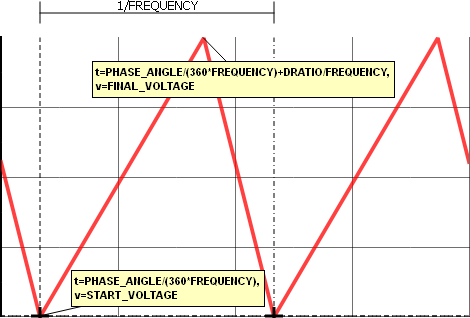
Phase Delay Example With OFF_UNTIL_DELAY=1
In this example the PHASE_ANGLE parameter is set to 60, and the OFF_UNTIL_DELAY is set to 1; therefore, for simulation times less than the time delay defined by the PHASE_ANGLE parameter, the source voltage is 1V, which is the value of the START_VOLTAGE argument.
| *?@ Source |
|---|
| Tri(INPUT:1 , 1 , 5 , 10k , 0.70, OFF_UNTIL_DELAY=1 USE_PHASE=1 PHASE_ANGLE=60) |
The results of this testplan entry are shown below:
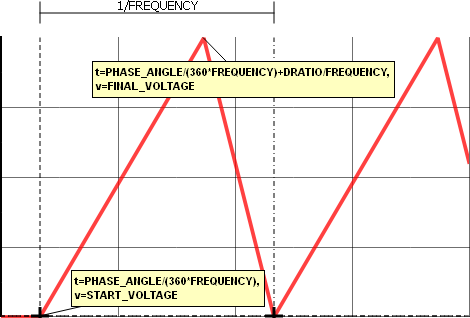
Converting between DVM and Power Supply Sources
To change a Power Supply source to a DVM source, right click the symbol to bring up the context menu, and select the menu option: Upgrade to DVM Source/Load
To change a DVM source to a Power Supply source, right click the symbol to bring up the context menu, and select the menu option: Downgrade to SIMetrix/SIMPLIS Source/Load